Yes!
Team administrators can remotely wipe/erase all the HighSide data off of a user's device at anytime (in the event that the device is lost, compromised, etc.).
To remotely wipe a user:
-
Click on your company name in the upper left hand corner of the app and select "contacts."
-
Locate and click on the cog icon next to the name of the person you wish you remote wipe.
-
From here you can deactivate the user temporarily which will stop the user from connecting to the HighSide team until the Admin reactivates them. This prevents the lost device from accessing the team until it is recovered in which case the admin can reactivate the account and the user will have all of their previous file and message history, but will have to rejoin any channels they were in.
-
The admin can also completely wipe a user by choosing “Deactivate and remote wipe user”. This will deactivate a user and remote wipe any device that user was logged in on. (Note: This will only wipe the team the admin is controlling from the device it will not wipe all HighSide teams)
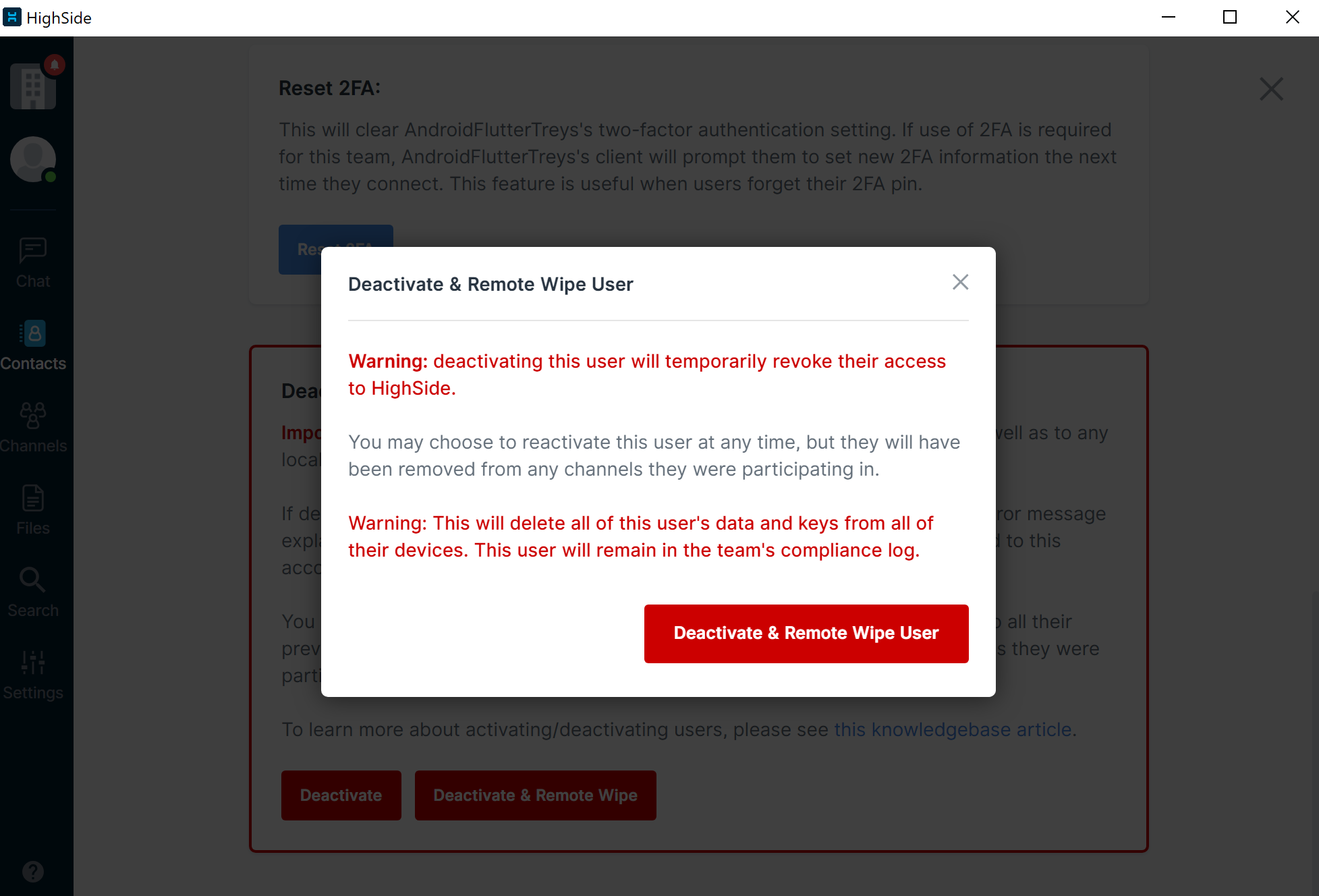
Important note: remote-wiping also deactivates the user from your organization!
In order to remotely wipe the data off of a device, you must also deacticate the user from your organization.
Deactivating the user will not allow them access to the team until the team admin allows them to regain access to the team.
If you have any questions or concerns please do not hesitate to reach out to us before wiping/deactivating a user!
