Yes! All of your conversations and files can be seamlessly sync'ed across multiple devices; you can use HighSide at work, at home and on the go!
To sign in to HighSide on another device you will use your existing, unique and randomly generated, 14-word "Secret Key."
Your secret key is tied to your HighSide address and is used instead of usernames/passwords because secret keys are significantly more secure.
Where do I locate my account's secret key?
To locate the secret key tied to your existing HighSide account, you will need access to one of the devices you already have your HighSide account setup on.
To locate your key on either your computer or mobile device:
- Open up HighSide on the device you are already signed into.
- Open up the settings panel and locate the tab titled, "Backup/Secret Key"
- Click the button, "Show secret key" to view your unique secret key. That's it!
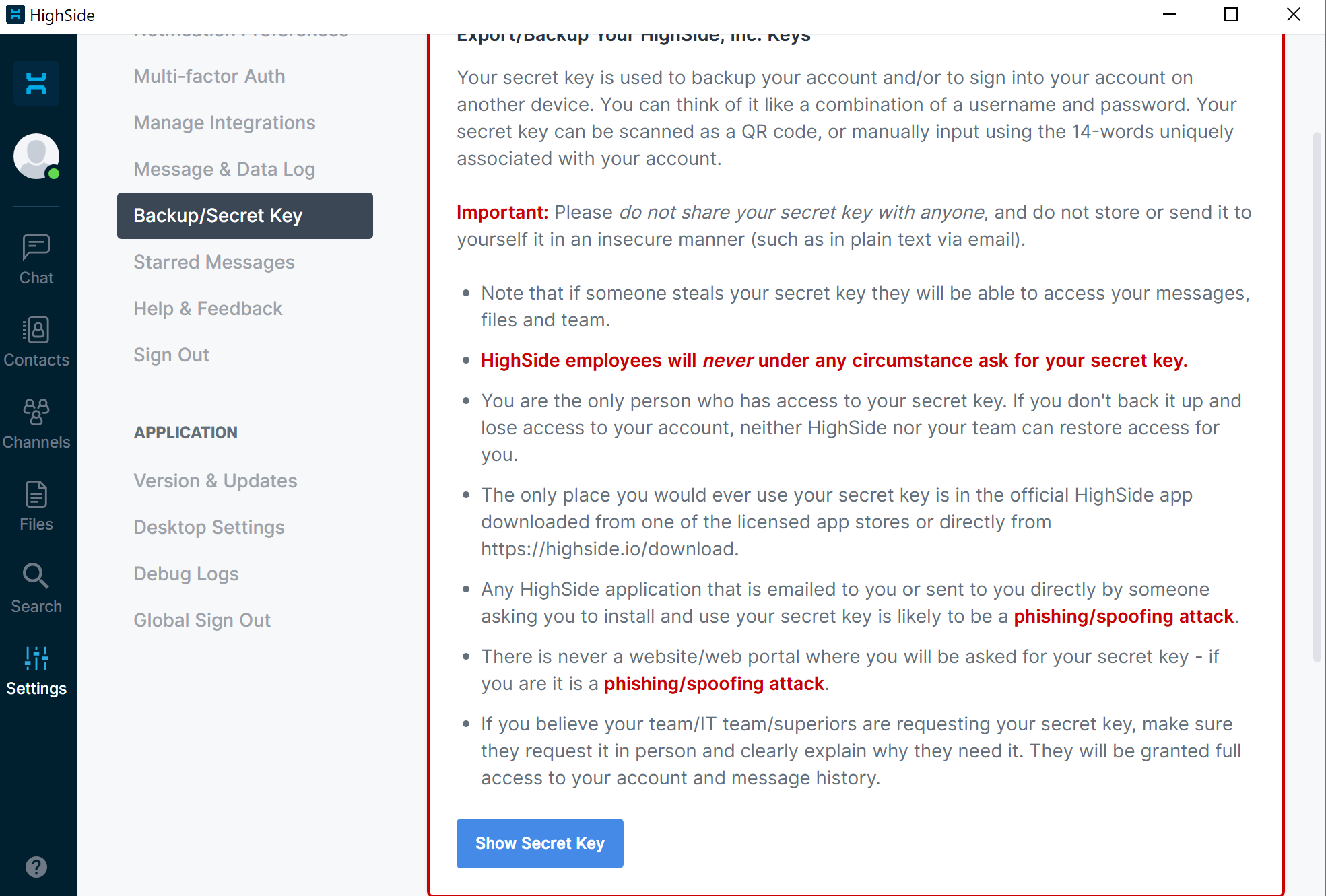
How do I sign in to my HighSide account on another computer?
Once you have your secret key, you can use it to sign in to as many additional computers as necessary.
- On the computer you'd like to install HighSide, go to our downloads page to install the latest HighSide client.
- Once installed, open the app and follow the prompts on screen to "Sign in to an existing team."
- When prompted, type in your secret key.
That's it! You'll be signed in to your existing HighSide team.
How do I sign in to my HighSide account on my mobile device?
Once you have your secret key it's easy to add HighSide to your phone/tablet!
- On the mobile device you'd like to install HighSide, go to our downloads page to install the latest HighSide app.
- Once installed, open the app and follow the prompts on screen to "Sign in to an existing team."
- When prompted, type in your secret key.
That's it! You'll be signed in to your existing HighSide team.
Important notes:
- You only have a secret key if you are an existing HighSide user.
- Please do not share your secret key with anyone, and do not store or send it to yourself it in an insecure manner (such as in plain text via email).
- Note that if someone steals your secret key they will be able to access your messages, files and team. It would be the equivalent of giving someone your username and password. HighSide employees will never ask you for your secret key.
