HighSide has data residency options which are available with the Enterprise plan or at a slight price increase for the Business plan. Setting up these data residency options is fast and simple.
Upon first setup of your HighSide team simply click the "Enterprise Setup" option: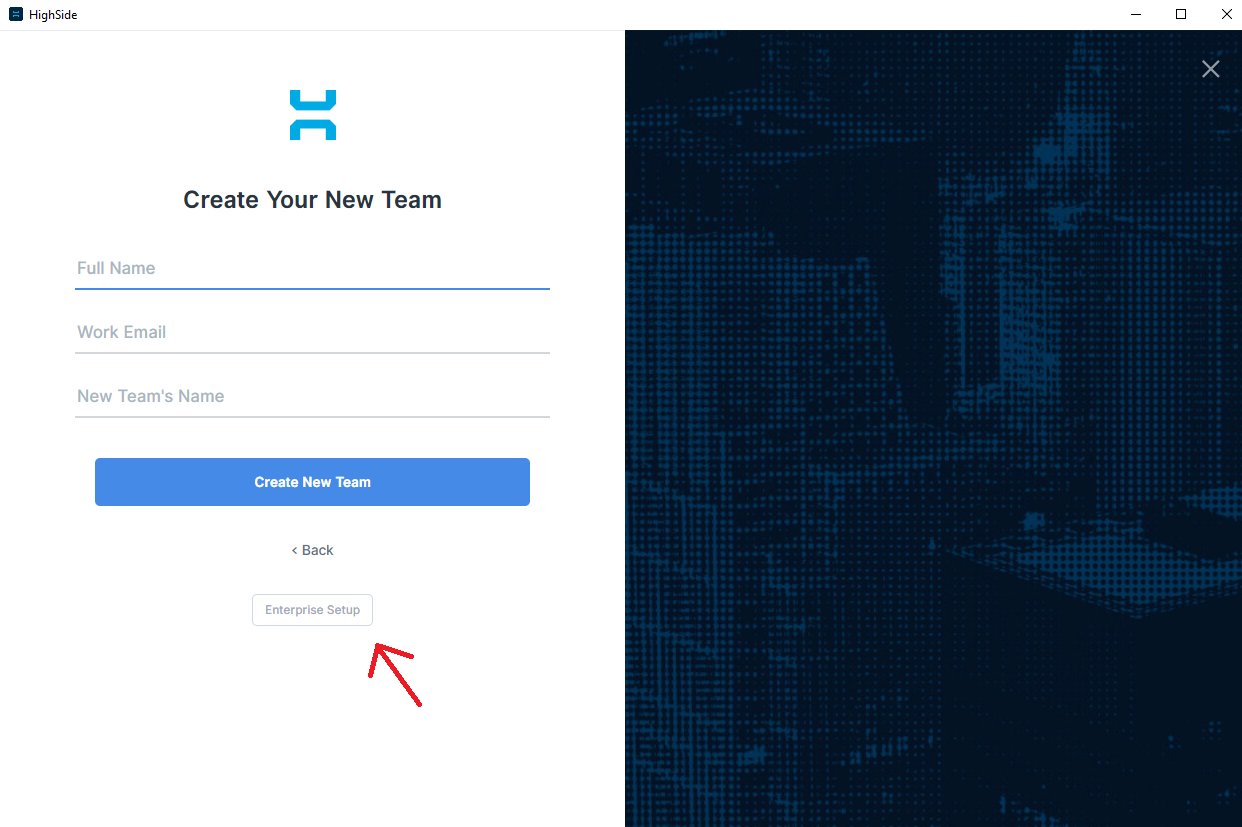
This will then give you the option to input a server name which you would like to connect to. In order to figure out which server you would like to use please contact HighSide Sales at Sales@HighSide.io
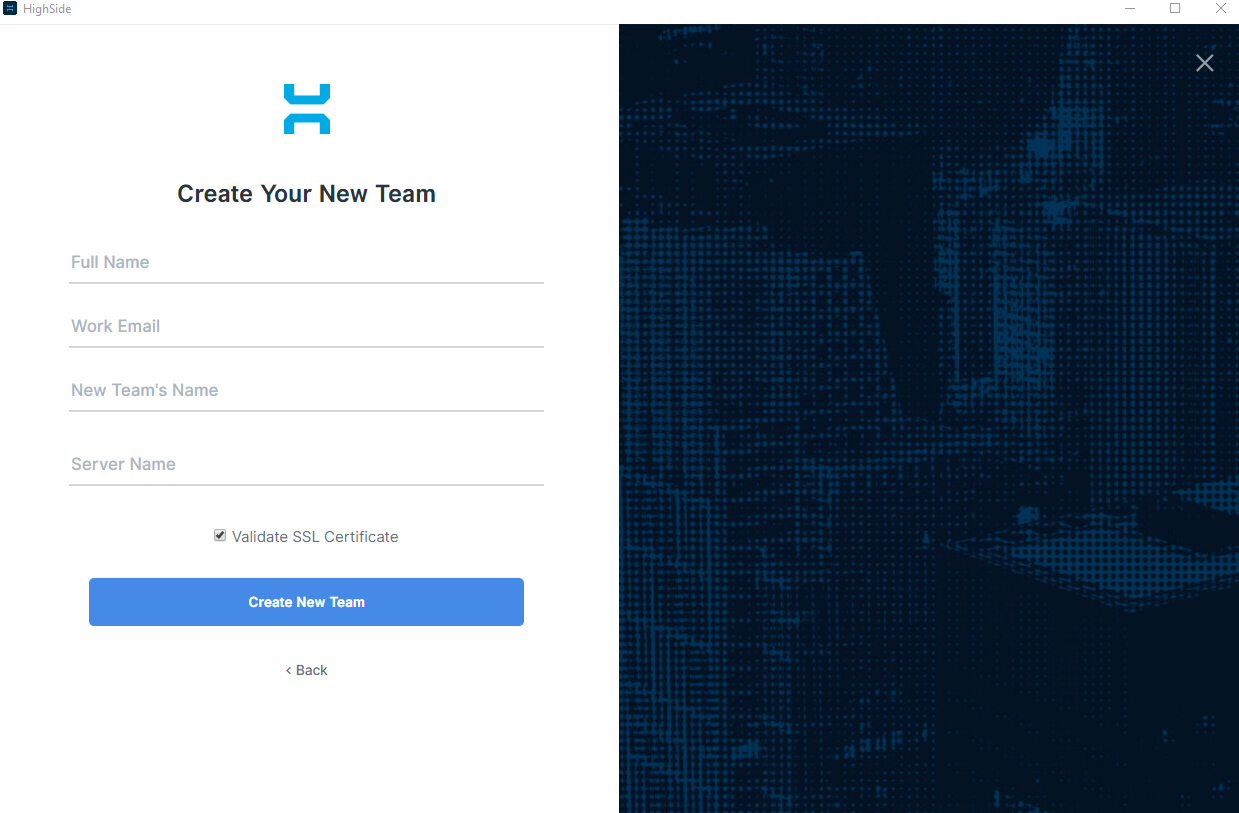
Limitations:
Data residency does come with some limitations. You are unable to connect to multiple teams from different regions. Currently, only one region at a time per client is supported. We also currently do not support transferring teams from region to region. If you have any questions about getting data residency set up for your team please contact Sales@highside.io and if you are having any difficulties or any issues please contact support@highside.io
