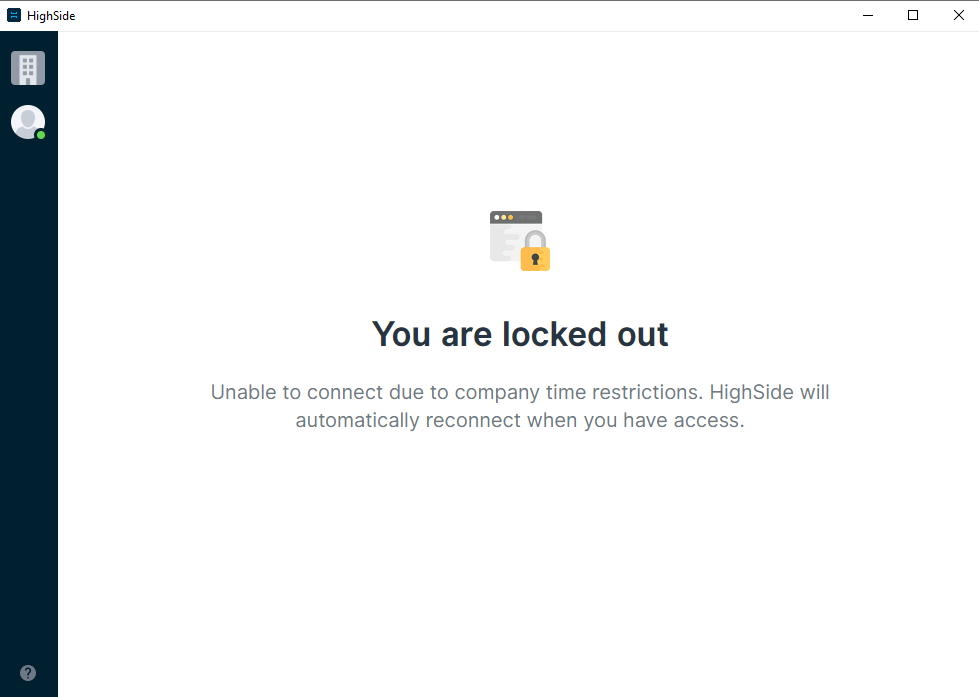User permissions are determined by the "group" a user is assigned to. There are four default user groups which can be modified, but not deleted: Super Admin, Admin, Team Member (default for all invited users) and Guest Users. You can create, modify or delete user groups at any time.
A Super Admin is the user who originally created the HighSide team and can also be referred to as the team owner. This User Group cannot have rules assigned to it and has admin privileges. This allows the Super Admins to edit other users and their user groups, add rules, time restrictions, and location restrictions to other user groups and edit various other team settings such as data retention policies, keyword blacklisting, forcing multi factor authentication, edit the team name and logo, invite new users to the HighSide team, setup the Compliance Suite, Check on their billing and HighSide team analytics, and open support tickets. The Super Admin has privilege over every other user group and cannot be edited by any user group.
A Team Admin is almost the same as a Super Admin, they have the same privileges as the Super Admin however they cannot edit Super Admins. Super Admins can edit Admins in the same way they can edit any other normal user.
A Team Member is the default user group for all new users being invited to the team. Team Members have no admin privileges (So they cannot edit other users, invite new users, or access any of the admin settings) however they have the privilege of being able to see the contact list and seeing the joinable channel list as well as creating new channels. Team members can have extra restrictions set on them by Admins and Super Admins such as time and location restrictions as well as removing the privilege to see the contact book and list of joinable channels, removing the privilege to create channels, and removing the privilege to interact with another user group (At the admins discretion).
A Guest User is the lowest tier of User Group HighSide has by default. On top of not having any admin privileges, Guest Users automatically have restrictions placed on them such as not being able to see the contact list, not being allowed to create new channels and not being allowed to see the joinable channel list.
You're also able to create a custom user group which can have any combination of rules and time and location restrictions that the admin chooses. The rules that admins are able to set are from a list of predefined rules which are shown within the image. The "User group and the one below can't interact with each other" will give you a drop down which allows you to choose which user group you want to stop interactions with.
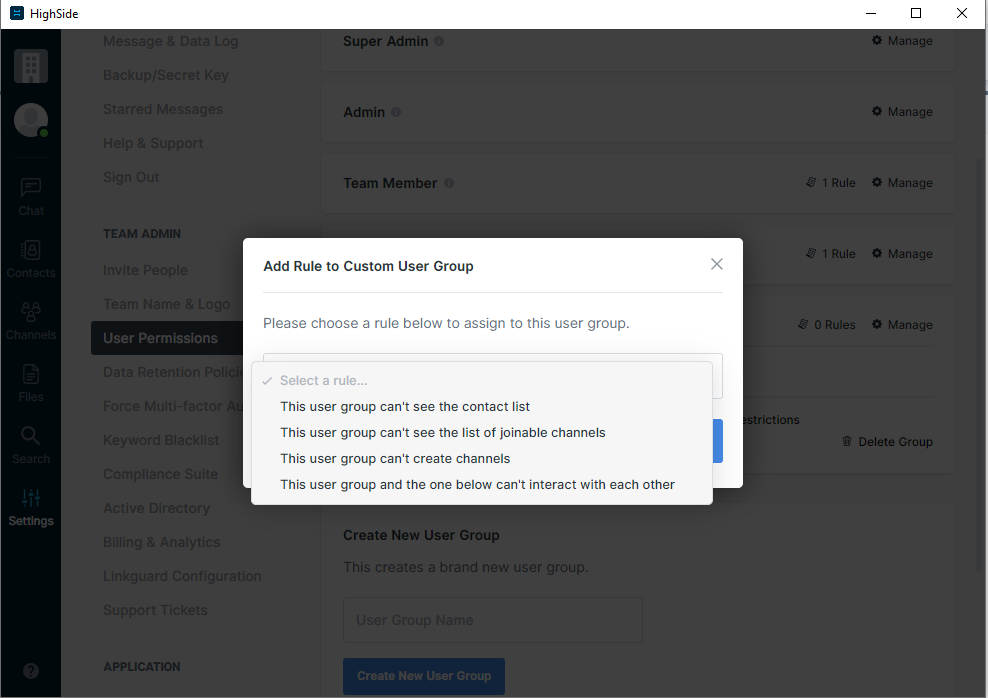
Time and Location Restrictions
Highside utilizes both time restrictions and location restrictions as a way to become even more secure. HighSide's location restrictions work on a white list basis where any allowed location must be whitelisted rather than black listing a certain area. When enabling location restrictions, any location you would like users to be allowed to access HighSide must be white listed within the location restrictions. For HighSide's location restrictions you can either white list an entire country or you can white list a specific address with a radius around it and the admins can set the desired radius. The screenshot below shows the screen the admin will see when enabling location restrictions.
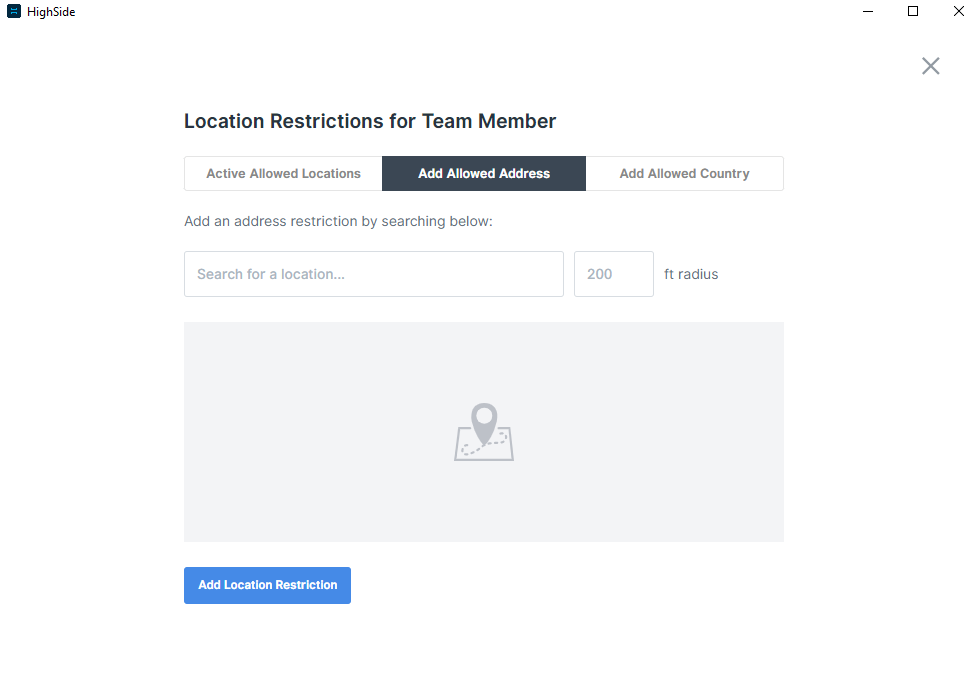
Time restrictions work in a very similar way where you add allowed times rather than blacklist certain times. You're able to set different times throughout the week in which users are allowed to access HighSide. Setting times allow you to choose the start and end time of the allowed period of time (Example: Monday from 9 am to 5 pm). You can set a multi day active allowed time, however we only recommend this for night shift or multi day continuous workers. The admin will also be able to set the time zone that these times are in. The screenshot shows what the admin will see when they set an allowed time.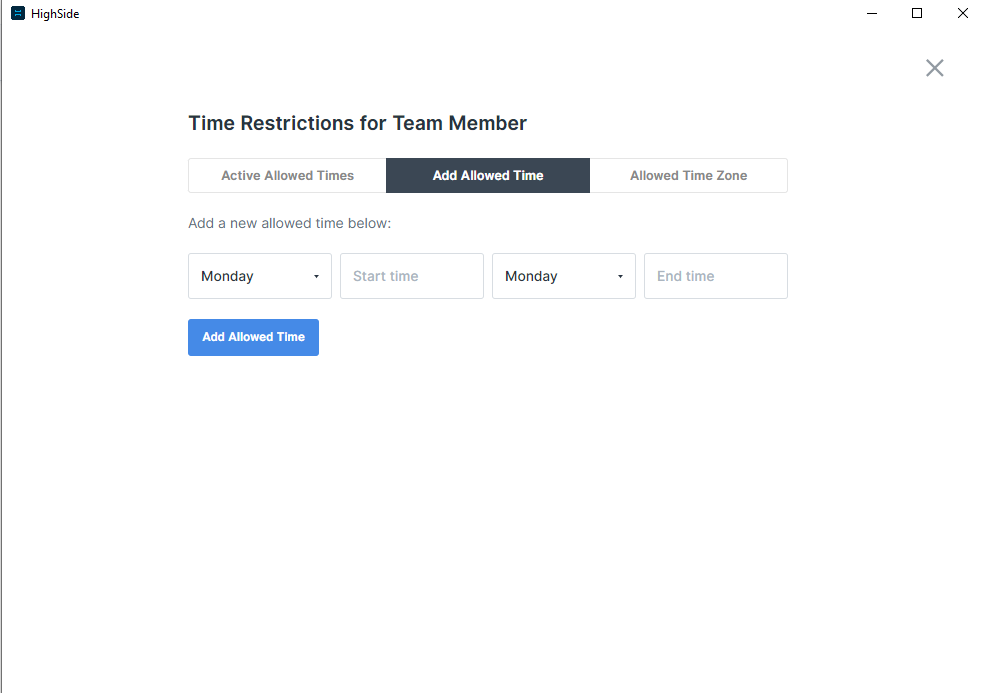
What do users see?
When users are not in an approved location or are not within the allowed time frame, they will be completely locked out of HighSide and unable to use the app and any of it's features. Users will see a custom screen that explains that they are locked out and which restriction is currently locking them out.