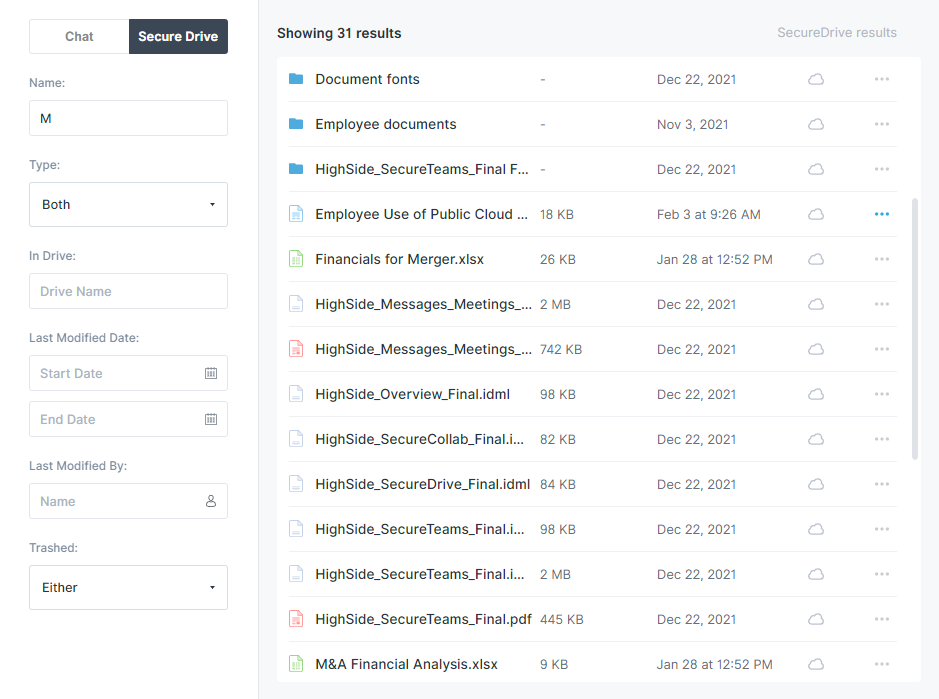SecureDrive search is a new feature that allows you to search for your files and folders within the HighSide UI. Within the SecureDrive tab, quick search allows you to search for any files or folders directly in the path you're currently looking at. If the file or folder exists under the path you're searching it will appear in the UI directly for you. Full search for SecureDrive appears under the search tab on the left hand bar within HighSide. This allows you to search for any folder or file within SecureDrive with filters for drive name (the drive name the folder or file appears in), last modified date (which is configurable within a range), last modified by (Who modified the file last), and then whether the file/folder is trashed, not trashed, or either.